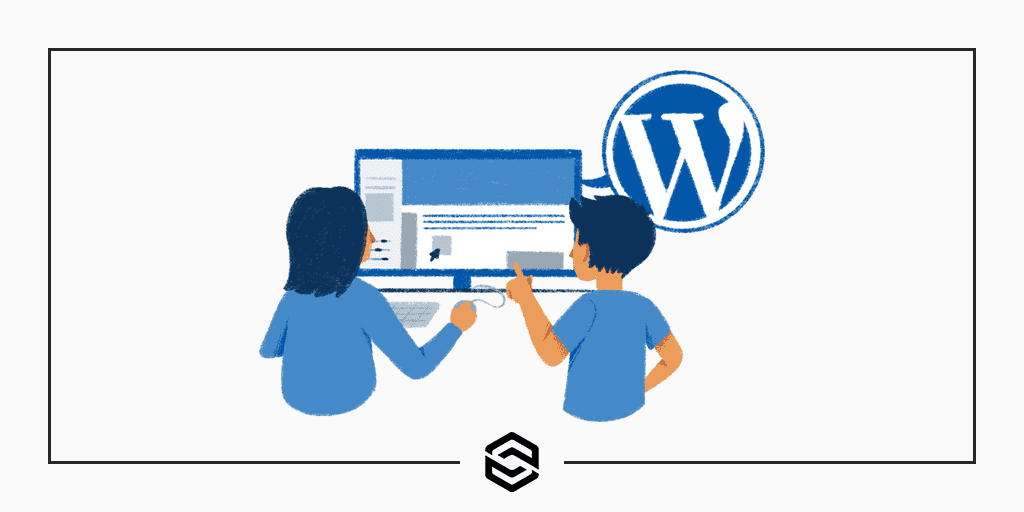Are you looking to design and develop a free WordPress theme that stands out? Look no further! In this ultimate guide, we’ll take you through every step of the process – from brainstorming ideas to coding your masterpiece.
Whether you’re a seasoned developer or just starting, we’ve got tips, tricks, and best practices to help you create a high-quality theme that users will love. Get ready to unleash your creativity and build something truly unique!
What is a WordPress Theme?
A WordPress theme is a file collection that produces a graphical interface with an underlying unifying design for a weblog. These files are called template files.
A WordPress theme modifies how the site is displayed without modifying the underlying software. Themes can be changed easily and quickly, allowing for complete website makeovers without touching a single line of code (for the most part).
Modifying or creating themes requires a basic understanding of HTML/CSS programming. More advanced users can use PHP, Javascript, and other tools to customize their themes further.
Benefits of Developing Your WordPress Theme
When you design and develop your WordPress theme, you have complete control over the look and feel of your site. This means you can create a unique website that perfectly reflects your brand identity.
Developing your WordPress theme also allows you to learn new coding skills and improve your existing ones. Designing and developing a WordPress theme is a great way to make money online. You can earn a significant income if you sell your theme on a marketplace like ThemeForest.
Requirements for Free Themes
When designing and developing a free WordPress theme, specific requirements need to be met for the theme to be made available for download on the WordPress.org website.
First and foremost, all themes must be 100% GPL-compliant to be accepted. This means that the entire codebase of the theme must be released under the GNU General Public License (GPL).
In addition to being 100% GPL compliant, themes must pass the Theme Check plugin test with flying colors. The Theme Check plugin is a tool used by the WordPress.org team to check for compliance with various guidelines and standards set forth by WordPress.org.
Themes must also meet all the guidelines in the WordPress Codex. The Codex is the official documentation for WordPress and contains a wealth of information on adequately coding a theme that meets all of WordPress’ standards.
Design Basics in WordPress Theme Development
The design is one of the most critical aspects of WordPress theme development. After all, the look of your theme will first attract users and compel them to stay on your site. A good design can make or break a WordPress theme, so it’s essential to get it right.
In this section, we will cover the basics of WordPress theme design. We’ll start with a brief overview of the different elements that go into a WordPress theme; then, we’ll dive into each in more detail. By the end of this section, you should have a solid understanding of how to approach design in WordPress theme development.
So, without further ado, let’s get started!
Coding the Theme from Scratch
Assuming you have a basic understanding of HTML, CSS, and PHP, coding a WordPress theme from scratch is easier than it may seem. In this guide, we will walk you through designing and developing a WordPress theme from start to finish.
We will begin by discussing some of the necessary tools and resources you will need to get started. Next, we will cover the basics of WordPress theme development, including file structure and template tags. We will assemble everything and show you how to create a functioning WordPress theme.
By the end of this guide, you should have a solid understanding of how to code a WordPress theme from scratch. Let’s get started!
Plugins to Use for Advanced Functions
You can explore some advanced functions when you get more comfortable coding in WordPress. These are typically accomplished with plugins. Here are a few plugins you can use to add advanced functionality to your WordPress site:
1. Advanced Custom Fields: This plugin is excellent for customizing your posts and pages with additional fields. This is perfect for adding extra data to your content not covered by the default WordPress fields.
2. Gravity Forms: Gravity Forms allows you to create, manage, and publish forms on your WordPress site. This is perfect for creating contact forms, surveys, or other forms that gather user data.
3. WP Smush: WP Smush is an excellent plugin for optimizing images on your WordPress site. This can help speed up your website by reducing the file size of your images without sacrificing quality.
4. Yoast SEO: Yoast SEO is a must-have plugin for any WordPress site that wants to rank well in search engines. It helps you optimize your website for better search engine visibility and provides helpful tips on improving your website’s SEO.
5. Jetpack: Jetpack is a plugin that provides many features and options for WordPress sites. It includes social media integration, security enhancements, performance optimizations, and more.
Testing & Deployment of Your Theme
When it comes to testing and deploying your WordPress theme, there are a few things you need to keep in mind. First and foremost, you must ensure that your theme is compatible with all the latest versions of WordPress.
Secondly, you need to test your theme on various browsers and devices to ensure it looks and works as it should. You need to deploy your theme using a reliable hosting provider.
To test your theme for compatibility with the latest version of WordPress, you can use the WP-CLI tool. To do this, simply SSH into your server and run the following command:
Replace x.y.z with the latest version of WordPress. This will update your WordPress installation to the specified version and allow you to test your theme against it.
Once you’ve confirmed that your theme is compatible with the latest version of WordPress, you need to start testing it on different browsers and devices. The best way to do this is using a tool like BrowserStack or SauceLabs. These services allow you to test your website on various browsers and devices, which is essential for ensuring cross-compatibility.
Once you’ve thoroughly tested your theme, it’s time to deploy it. The best way to do this is using a reputable hosting provider like WP Engine or Flywheel. These companies specialize in hosting WordPress websites.
Alternatives to Developing Your Theme
When creating a WordPress theme, there are two main options: developing your theme from scratch or using a pre-existing theme as a foundation and customizing it to meet your needs.
Using a pre-existing theme is an excellent option if you’re not a developer or need more time to create a theme from scratch. There are thousands of themes available for free and premium purchases. Once you’ve found a theme, you can install it on your site and customize it to match your brand.
If you decide to develop your theme, there are a few things to keep in mind. First, make sure you have a strong understanding of HTML, CSS, and PHP. Second, start by creating a basic layout in HTML and CSS.
Once you have the basic structure, you can begin adding features and functionality with PHP. Remember to test your theme thoroughly before making it available to the public.
Conclusion
Designing and developing a free WordPress theme can be daunting, but it doesn’t have to be. With the right resources and guidance, anyone can create custom themes that look great.
Our ultimate guide has given you an understanding of how to design and develop your WordPress theme from start to finish. So get out there and start creating something beautiful today!