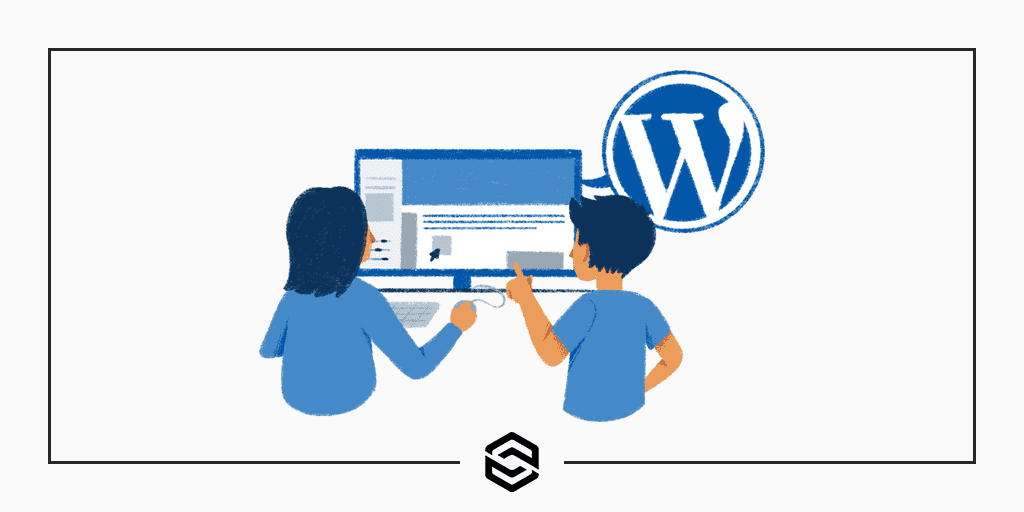Are you a beginner in WordPress and feeling overwhelmed by the vast array of themes and plugins available? Look no further! In this guide, we’ll break down everything you need to know to understand WordPress plugins and themes.
Whether you want to enhance your website’s functionality or give it a fresh new look, we’ve covered you with tips and tricks for navigating this essential aspect of web design. So strap in, grab a coffee, and dive into WordPress!
Introduction to WordPress Plugins and Themes
If you’re new to WordPress, chances are you’re also new to the concepts of plugins and themes. These two features make WordPress flexible and powerful, allowing users to customize their site to their heart’s content. But if you need to become more familiar with how they work, they can also be confusing.
This article gives you a beginner’s guide to understanding WordPress plugins and themes. We’ll start by explaining what each one is and how they work together. Then we’ll give you tips on choosing the right plugins and themes for your site. By the end of this article, you should understand how WordPress plugins and themes can help you create a website that’s perfect for your needs.
What are WordPress Plugins?
WordPress plugins are software programs that extend the functionality of WordPress websites. They can be added to a WordPress site through the admin panel or FTP. Plugins are written in the PHP programming language and integrate seamlessly with WordPress. There are thousands of free and premium plugins available for download.
Most plugins are available through the official WordPress plugin repository, which is accessible from the admin panel. Once installed, a plugin can be activated or deactivated as needed. Plugin settings can be configured from the Settings menu item in the admin panel.
Some popular plugins include contact form builders, social media sharing buttons, security enhancements, SEO tools, and performance boosters. Premium plugins are available for purchase from third-party websites. These plugins usually offer more features and options than their free counterparts.
When choosing a plugin, it is essential to consider its compatibility with the current version of WordPress, its ratings and reviews, and its support documentation. It is also wise to choose a plugin actively maintained by its developers.
What are WordPress Themes?
WordPress themes are pre-designed templates that you can install on your WordPress website. Themes control your site’s overall look and feel, including the layout, colors, and fonts. You can find free and premium WordPress themes from many sources online.
Once you’ve found a theme you like, you can install it on your WordPress site by going to the Appearance > Themes page in your WordPress dashboard. From there, you can browse through the available themes, preview them, and activate the one you want to use.
You can customize your theme’s settings from the Customize page in your WordPress dashboard. This is where you can change things like your theme’s colors, fonts, and layout. Most themes also come with additional features that you can activate or deactivate.
WordPress themes are a great way to give your site a unique look and feel without coding everything from scratch. With so many themes available, there’s sure to be one that’s perfect for your needs.
Benefits of Using WordPress Plugins and Themes
Third-party developers develop WordPress plugins and themes and offer site owners a wide range of functionality. By using WordPress plugins and themes, you can extend the functionality of your site beyond what is available in the core WordPress code.
Thousands of WordPress plugins and themes are available, so you can find one that suits your needs. Plugins and themes are easy to install and activate, and they can be deactivated or uninstalled if you no longer need them.
Plugins and themes can help you save time by automating tasks or adding features to your site without coding them yourself. They can also help you improve your site’s security, performance, and SEO.
If you’re new to WordPress, we recommend starting with a few essential plugins and a basic theme. As you become more familiar with WordPress, you can experiment with different plugins and themes to find the ones that work best for you.
How to Install and Update WordPress Plugins and Themes
Installing and updating WordPress plugins and themes is easy to do. Here are the steps:
1. Log in to your WordPress site.
2. Go to the Plugins or Themes page.
3. Find the plugin or theme you want to install or update.
4. Click the Install or Update button.
5. Follow the instructions on the screen.
That’s it! You’ve now installed or updated a WordPress plugin or theme.
Popular WordPress Plugins and Themes
When you first start using WordPress, it can take time to understand what plugins and themes are and how they work. In this beginner’s guide, we’ll explain everything you need to know about WordPress plugins and themes so you can make the most out of your website.
Plugins are one of the best things about WordPress. They allow you to add new features and functionality to your site without coding. There are plugins for everything, from social media integration to e-commerce.
Themes are what determine the look and feel of your site. WordPress comes with a few default themes, but thousands of others are available for download. You can also create your custom theme if you’re feeling ambitious.
Choosing the right plugins and themes is essential for any WordPress site. This guide shows you how to find the best ones for your needs.
Conclusion
Understanding WordPress plugins and themes can seem intimidating for beginners, but with some knowledge and guidance, it doesn’t have to be. We hope this guide has provided you with the information needed to get started on your journey toward mastering WordPress.
With the right plugins and themes, your website will stand out from the competition while giving users an enjoyable experience. If you are stuck or need clarification, we are here to help!