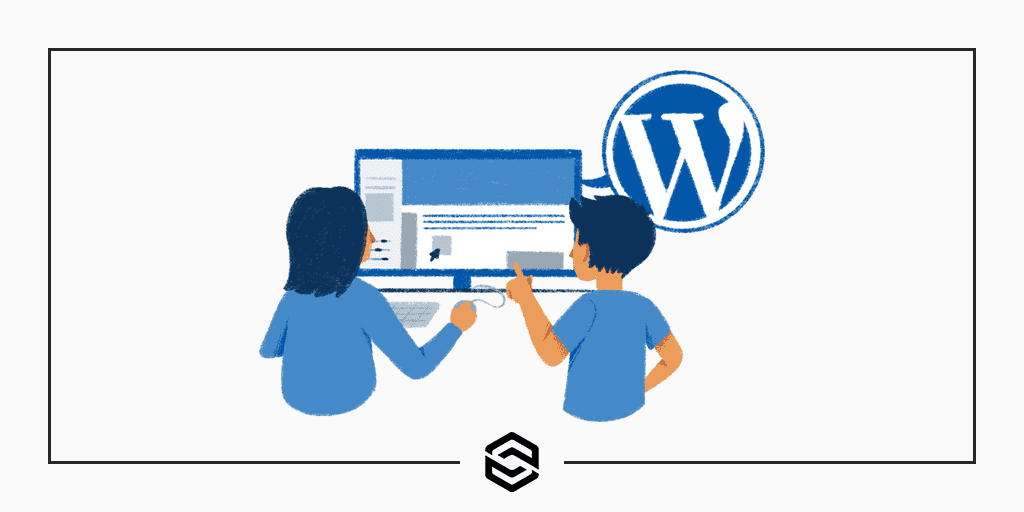Are you tired of using the same boring template as everyone else? Do you want your website to stand out and impact your audience? Look no further!
In this post, we’ll show you how to customize your theme and template to create a unique look representing your brand. With these simple tips and tricks, you can take control of your website’s appearance and leave a lasting impression on visitors. So please grab a cup of coffee, settle in, and let’s get started!
What Are Theme and Template?
When you create a website, one of the first things you must do is decide on a theme and template. This will be the basic look of your site, and you can customize it to make it your own.
A theme is a collection of settings that control your site’s overall look and feel. This includes the colors, fonts, layout, and other design elements. A template is a pre-designed web page that you can use as a starting point for creating your pages. It includes the same essential design elements as a theme, but you can customize it to suit your needs.
You can choose from various themes and templates or create your own. If you need help figuring out where to start, we recommend checking out some free online themes and templates. Once you find one you like, you can customize it to make it your own.
There are a few things to keep in mind when customizing your theme and template:
1. Ensure your site’s branding matches your theme and template. This includes using the same colors, fonts, and logos across your pages.
2. Be moderate with customization. Stick to a few simple changes so your site looks straightforward and precise.
3. Keep usability in mind. Your goal should be to create a site that is easy for visitors to navigate and use.
4 . Make sure your theme and template are compatible with the content management system (CMS) you’re using.
With some research and customization, you can create a website that looks great and functions better.
Benefits of Customizing Your Theme and Template
When you customize your theme and template, you can create a unique look for your blog. This can help you stand out from the crowd and make your blog more memorable.
Additionally, customizing your theme and template can help you better reflect your personality and the tone of your blog. Customizing your theme and template can make your blog more user-friendly and easier to navigate.
Tips for Customizing Your Theme and Template
There are a few things to remember when customizing your theme and template. First, consider your audience. What are they looking for? What kind of tone do you want to set?
Second, think about your content. What kind of information do you want to include? How can you make it stand out?
Once you’ve considered these things, you can customize your theme and template. Here are a few tips:
1. Use a unique color scheme. This is one of the easiest ways to make your site stand out. Choose colors that complement each other and work well with your content.
2. Create custom headers and logos. This is a great way to add personality to your site. If you need help creating graphics, many online tutorials can help you get started.
3. Use font customization options to change the look of your text. This is an easy way to add flair to your site without creating all new content. Choose different fonts for headings, subheadings, and body text.
4. Add social media buttons or icons. This allows visitors to share your content with their followers easily and helps spread the word about your site.
5.’Utilize plugins or code snippets.’ Plugins offer additional features or functionality, while code snippets allow you to modify existing themes or templates without editing the code directly. Customizing your site using either of these options is a great way to make your site stand out.
6. Use custom CSS (cascading style sheets) to alter the design and layout of your page. This requires some knowledge of HTML and CSS, but it’s a great way to create a unique look for your site.
7. Keep it simple. Too much customization can be overwhelming and detract from the overall user experience. Try to find a balance between customization that adds to the experience and customization that takes away from it.
Popular Themes and Templates to Choose From
There are a few things to consider when choosing a theme or template for your blog. You want to make sure it is something that represents you and your brand well. It should also be easy to navigate and understand. Here are some popular themes and templates to choose from:
-Themed blogger templates: These are premade templates with a specific theme. Some popular themes include fashion, travel, beauty, food, and DIY.
-Customizable blogger templates can be customized to fit your needs. You can change the colors, fonts, layout, and more.
-Free blogger templates: Many free options are available if you don’t want to spend any money on your template. Remember that free options may be less customizable and have fewer features than paid options.
-Paid blogger templates: If you have the budget for it, many high-quality paid options are available. Paid options are usually more customizable and have more features than free options.
Examples of Customized Themes and Templates
There are endless possibilities when customizing your WordPress theme and template. Here are a few examples of customized themes and templates that can help you create a unique look for your website:
-A customized theme that features your company colors and logo.
-A responsive template that is optimized for mobile devices.
-A personal blog template with a unique layout and design.
-An online portfolio template that professionally showcases your work.
-A corporate website template that is clean and simple yet still stylish.
How to Install a Customized Theme or Template
Installing a customized theme or template can be a great way to add a unique look to your blog. Here are some tips on how to install a customized theme or template:
1. Choose a suitable theme or template. There are many sources for themes and templates, so take time to browse and find one that fits your style and needs.
2. Download the theme or template. Download it to your computer once you’ve found the perfect theme or template.
3. Install the theme or template. Most themes and templates come with instructions on how to install them. Follow those instructions carefully to avoid any problems.
4. Activate the theme or template. After you’ve installed the theme or template, could you activate it in your blog’s settings? This will make it live for all your readers to see.
5. Start customization! Now that your new theme or template is activated, you can customize it to create a unique look for your blog. Have fun!
Additional Resources
If you want to take your WordPress site to the next level, some great resources are available to help you customize your theme and template. Here are a few of our favorites:
-The WordPress Codex is an excellent resource for learning how to customize your theme.
-CSS Tricks has a fantastic article on how to use CSS to customize your WordPress site.
-Our Smashing Magazine has an excellent tutorial on customizing your WordPress template.
With a little effort, you can easily create a unique and stylish WordPress site that will stand out. So don’t be afraid to experiment, and have fun!
Conclusion
Customizing your theme and template can be a great way to create a unique look for your website. By taking the time to customize different aspects of your design, you can make sure you stand out from the crowd and create an experience tailored to your needs.
It may take some trial and error to get it right, but with some patience and creativity, you’ll soon have a website that looks just as good as it functions!