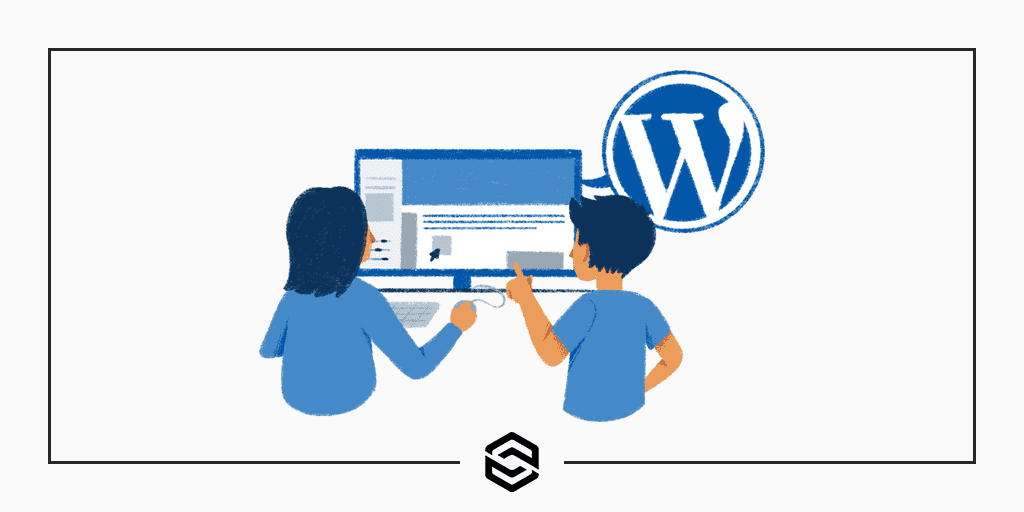
Welcome to the future, where WordPress websites have evolved into stunning works of art that dazzle and engage visitors like never before. As a website owner, your site’s layout is critical in attracting and retaining viewership.
In 2023, designing the perfect layout for your custom WordPress theme will require more than just pretty pictures; it’ll need an understanding of user experience design principles and cutting-edge technologies.
So, fasten your seatbelts because we’re about to embark on a journey to discover how you can create an optimal layout for your custom WordPress theme in 2023!
Introduction to WordPress Themes in 2023
As the web design and development world continues to evolve, so do the tools and technologies we use to create websites. WordPress is no exception.
WordPress has become a powerful platform for creating custom websites in recent years. And with the release of the new Gutenberg editor, creating custom WordPress themes has become even more accessible.
In this article, we’ll give you a brief introduction to WordPress themes in 2023. We’ll discuss how to choose the perfect layout for your custom theme, and we’ll also provide some tips for designing a user-friendly and visually appealing theme.
So if you’re ready to learn more about WordPress themes in 2023, read on!
The Benefits of a Custom WordPress Theme
When it comes to creating a custom WordPress theme, the benefits are endless. Not only can you create a unique look and feel for your site, but you can also tailor the functionality to fit your specific needs.
Whether you want to add custom post types or taxonomies or tweak the default WordPress settings, a custom theme is the way to go.
In addition to being able to customize the code, a custom WordPress theme also gives you complete control over the design of your site.
With a pre-made theme, you’re often limited to the existing designs and may need help making changes that fit your vision. When you design a theme, however, you can create anything you can imagine – giving your site a perfect look to match its content.
Considering creating a custom WordPress theme, weigh the benefits carefully before deciding. While a bit more work is involved in developing a custom theme, the end result is worth it for many users.
Tips for Designing the Perfect Layout
The layout is one of the most critical aspects when designing a custom WordPress theme. After all, the layout will determine how your content is presented and how users interact with your site.
There are a few things to keep in mind when designing a layout for your WordPress theme:
1. Keep it simple. A complex layout can overwhelm users and make your site difficult to navigate. Stick to a simple, clean design that is easy to use.
2. Make sure your content is well-organized. The layout should be designed to make sense of your content. Users should be able to find what they’re looking for on your site easily.
3. Use whitespace wisely. Make sure to overcrowd your layout with enough content and elements. Use whitespace to create visual interest and balance on your page.
4. Use typography to create hierarchy and emphasis. Be strategic about using headings, subheadings, and font styles to create a hierarchy and emphasize important content on your page.
5. Pay attention to detail. Small details can make a big difference in your site’s overall look and feel. Ensure all the elements on your pages are well-designed and fit together seamlessly.
Best Practices for Creating a Custom Theme
When it comes to creating a custom WordPress theme, there are a few best practices that you should follow to create a cohesive and well-designed layout.
First, you should start by creating a wireframe of your desired layout. This will help you visualize your theme’s overall structure and determine which elements will go where. Once you have a wireframe, you can design your theme in Photoshop or another graphics program.
When designing your theme, be sure to keep the following things in mind:
– Your site’s overall look and feel should match your brand and style.
– Your layout should be easy to navigate and user-friendly.
– Make sure that all of your content is easily accessible and easy to read.
Once you have designed your custom WordPress theme, you can code it using HTML, CSS, and JavaScript. If you need more time to be comfortable coding yourself, plenty of resources available online can help you get started. Once your theme is coded, you can install it on your WordPress site and start using it immediately!
Tools and Resources to Help You Build Your WordPress Theme
As a WordPress developer, you have access to a wide range of tools and resources to help you build custom themes for your clients or yourself. This article looks at the best tools and resources to help you design the perfect layout for your custom WordPress theme.
One of the most important aspects of any WordPress theme is the layout. The layout determines how your content will be displayed on the page, and it can significantly impact your site’s overall look and feel. There are a few different ways to approach designing a layout for your theme, each with advantages and disadvantages.
The first method uses a default WordPress theme as a starting point. This can be a good option if you need to get more familiar with coding or if you want to get up and running quickly. However, a default theme will likely result in a less-than-unique final product.
If you’re looking for something more unique or want more control over the design of your site, then you’ll need to create a custom layout from scratch. This can be done by hand-coding your HTML and CSS or using a tool like Adobe Photoshop or Sketch. If you’re uncomfortable coding, then using one of these tools is probably the best option.
Once your layout is created, it’s time to start adding content. This can be done in several ways, and the best method will depend on the type of content you plan to include. For example, if you’re creating a blog, then it’s likely that you’ll want to use WordPress’s custom post types for each blog post. If you’re building an online store, use Woo Commerce or another e-commerce plugin.
Finally, once your layout is complete and your content is ready, it’s time to add additional features such as menus, widgets, and social media integration. These can all be added using either built-in WordPress tools or by installing plugins from the official WordPress Plugin Directory. This is a great way to add functionality without writing any code yourself.
These are just a few tools and resources available to help you build your custom WordPress theme. Of course, there are many more out there – but these should give you a good starting point!
Testing and Troubleshooting Your Theme
Assuming you have followed the previous steps in designing a custom WordPress theme, you should now have all the necessary template files and styles. The next step is to test and troubleshoot your theme to ensure everything works as it should.
First, you should test your theme on multiple browsers and devices. This will help you catch layout issues visible only on specific browsers or screen sizes. You can use a tool like BrowserStack to test your theme on various browsers and devices quickly.
Once you’ve done that, it’s time to start testing your template files. An excellent way to do this is by activating the debug mode in WordPress. This will display any PHP errors or warnings on your site, which can help identify issues with your code. To activate debug mode, add the following line of code to your wp-config.php file:
Once you’ve done that, reload your site in a browser and check for error messages. If there are none, congratulations – your theme is error-free! If there are some, then look at the error message and try to identify where the problem lies. Once you’ve fixed the issue, don’t forget to remove the line of code from your wp-config.php file – otherwise, everyone who visits your site will see those error messages ( which isn’t ideal!).
Finally, checking your theme for any potential security vulnerabilities is a good idea. This can be done using a tool like WPScan, which scans your theme for known security issues. If any are found, you should take steps to fix them as soon as possible.
Once you’ve completed all these steps, you should have a fully functioning WordPress theme ready for use on your website. Congratulations on completing the design and development process!
Conclusion
In conclusion, designing the perfect layout for your custom WordPress theme in 2023 can seem daunting. However, with careful consideration and an understanding of today’s latest trends and technologies, you can develop a beautiful website that will help you stand out from the competition.
By following these tips and tricks for creating the ideal layout, you can create a stunning WordPress theme that will impress everyone who visits it.

