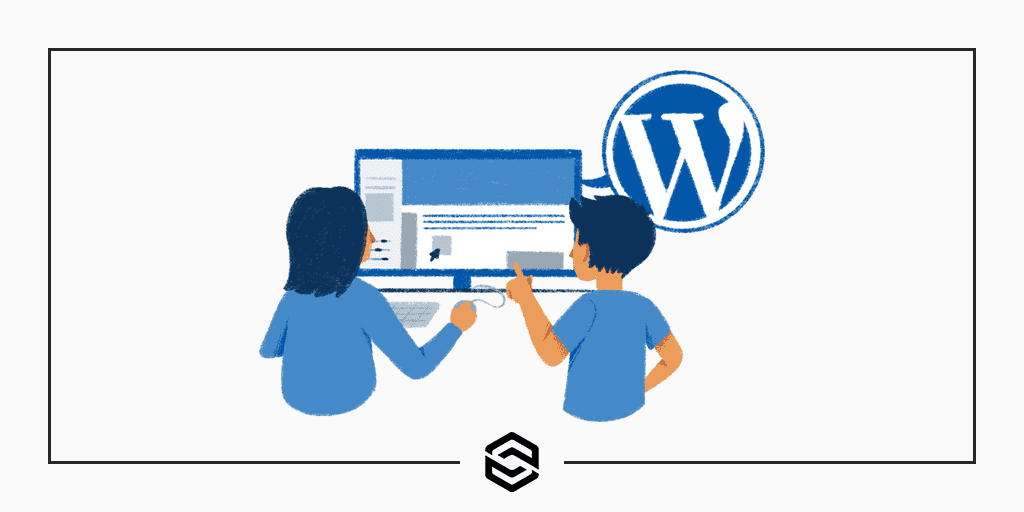Your website’s theme is like the outfit you wear on a first date – it leaves a lasting impression and sets the tone for your relationship with visitors.
A suitable theme can make all the difference in creating an engaging, visually appealing experience that keeps people returning for more.
In this blog post, we’ll dive deep into why choosing the perfect website theme matters and share some tips on selecting one that fits your brand’s unique personality. Let’s get started!
Introduction to Website Themes
A website theme is a set of template files that determine a website’s look, feel, and functionality. A well-designed theme can make your site look professional and polished, while a poorly designed one can look unprofessional and unfinished.
There are thousands of themes available for WordPress, and choosing the right one for your site can be overwhelming. To help you narrow your options, we’ve compiled a list of some of the best WordPress themes for business websites.
When choosing a theme, it’s essential to consider the following factors:
Layout: How will your content be arranged on the page? Will there be multiple columns or just one? Sidebars or no sidebars?
Sliders: Some themes come with sliders built in. Sliders are great for highlighting important information or featured content but can also be distracting if used excessively.
Responsiveness: With more and more people accessing the internet from mobile devices, choosing a theme that looks good on all screen sizes is essential.
Customization: How easy is it to customize the appearance of the theme? Can you change things like colors, fonts, and layouts without coding?
What Is a Website Theme?
A website theme is a collection of templates and stylesheets that give a website its look and feel. A well-designed theme can make your website more visually appealing and easier to navigate, helping you to attract more visitors and convert more leads into customers.
When choosing a theme for your website, it is essential to consider both the functionalities you need and the aesthetic you want to achieve.
There are thousands of themes available, so take some time to browse through popular options to find one that best suits your needs. Once you have selected a theme, please read through the documentation to learn how to install and configure it properly.
Benefits of Using a Theme
When it comes to your website, first impressions matter. Your website’s design is one of the first things visitors will notice, so it’s essential to ensure that it’s professional and on-brand.
One way to ensure a consistent and high-quality look for your website is to use a theme. A theme is a pre-designed template that you can use to give your website a specific look and feel. Professional web designers typically create themes and include all the necessary files, code, and images to create a complete website.
There are many benefits of using a theme for your website, including:
1. Consistent branding: A theme can help ensure your website has a consistent look and feel, essential for building brand recognition.
2. Professional design: Themes are typically designed by professional web designers, so you can be confident that your site will have a high-quality look.
3. Easy to customize: Most themes can be easily customized to match your brand’s colors, logo, and style.
4. responsive design: Many themes are responsive, automatically adjusting to fit any screen size (desktop, tablet, or mobile). This is important because more and more people are accessing the internet from their mobile devices.
5. Search engine friendly: A well-designed theme can help ensure your website is search engine friendly, which can help improve your website’s ranking in search engine results.
6. Security: Many themes are regularly updated, which helps ensure that your website is secure and up-to-date with the latest security patches.
Different Types of Themes for Different Purposes
Many different types of themes are available for websites, and each one serves a different purpose. Here is a rundown of some of the most popular types of themes:
1. Business Themes: These themes are designed for businesses, and they usually include features like contact forms, pricing tables, and portfolios.
2. E-commerce Themes: These themes are designed for online stores, and they usually include features like shopping carts, product pages, and order forms.
3. Blog Themes: These themes are designed for blogs, and they usually include features like blog post layouts, social media integration, and comment sections.
4. Magazine Themes: These themes are designed for online magazines, and they usually include features like article layouts, subscription forms, and advertisement spaces.
5. Portfolio Themes: These themes are designed for portfolios, and they usually include features like project pages, galleries, and contact forms.
How to Choose the Right Theme for Your Website
Your website’s theme is essential for several reasons. Not only does it give your site a professional look, but it can also impact your website’s loading speed and search engine optimization.
When choosing a theme for your website, there are a few things you should keep in mind:
-Your website’s purpose: Is your website a blog, an online store, or a portfolio? The type of website you have will dictate the type of theme you need.
-Your target audience: Who are you trying to reach with your website? Make sure your theme appeals to your target demographic.
-Your budget: Some themes are free, while others cost hundreds. Choose a theme that fits within your budget.
-Loading speed: A fast-loading website is essential for users and search engines. Choose a theme that is lightweight and won’t slow down your site.
-Responsiveness: In today’s mobile world, your website must look good on all devices. Choose a responsive theme that will adjust to any screen size.
Steps to Installing a Website Theme
Assuming you have already chosen and purchased a website theme, the next step is to install it. Depending on the platform you’re using (WordPress, Squarespace, Wix, etc.), the theme installation process will be different. However, some general steps are usually involved in most cases.
1. The first step is often to download the theme file from the seller. This will usually be in a .zip format. Once you have downloaded the file, unzip it to access the individual files inside.
2. Next, you must upload the theme files to your web server. This can typically be done via FTP or your hosting control panel (cPanel, Plesk, etc.). Once the files are uploaded, they will be accessible from your website’s domain name.
3. The third step is to activate the theme within your content management system (CMS). For WordPress users, this can be done by going to the “Appearance” section of the dashboard and selecting the new theme from the list of available options. For other platforms, consult your specific documentation on how to activate a new theme.
4. After activating the new theme, take some time to explore its features and options. Many themes come with settings panels that allow you to customize their appearance and behavior. Read through any documentation with your theme to get the most out of it.
5. The last step is adding your content to the website. Depending on your platform, this can be done via a drag-and-drop page builder or through more traditional methods of coding and manually uploading files.
Once all these steps have been completed, your new theme should be up and running!
Conclusion
The importance of a website theme must be balanced. It is essential to your site’s design and aesthetics, affecting how your visitors respond to it.
Also, choosing a suitable theme helps you create an effective navigation system that allows users to quickly and easily find what they are looking for quickly and easily.
So make sure you take the time to choose a theme that suits your website’s purpose and makes it look professional and attractive.